I often get asked about an Elementor review as a website designer who has designed Elementor Website and Add-on Page templates and Custom Elementor websites for years.
When I was previously asked for an Elementor review or an expert opinion on Elementor as a platform by photographers and creative businesses I usually emailed them. In the email was all of the information I gathered by using and utilizing Elementor as an Elementor website and template designer.
As you would expect most of them wanted to know if Elementor is the right choice for their photography or creative business website.
Now all of the information I gathered is compiled in this post – the complete Elementor review.
Table of Contents
- Who is Elementor for?
- Is Elementor suitable for a specific niche only?
- Is Elementor good for blogging?
- Is Elementor a Hosting Platform – Does Elementor include Hosting?
- Is Elementor self-hosted?
- Is Elementor a WordPress?
- What is the difference between Elementor and WordPress?
- What is the difference between Elementor and Elementor PRO?
- Is Elementor slow?
- Is Elementor good for SEO?
- Is Elementor Expensive? And, is Elementor PRO worth it?
- ELEMENTOR PROS
- 1 | Design and Creative Freedom
- 2 | Easy to use Drag and Drop Website Design Platform
- 3 | 100% Customizable Design
- 4 | Reusable Layouts and Add-On Templates
- 5 | Responsive website design
- 6 | You can handcraft a completely custom mobile website experience
- 7 | WordPress integration
- 8 | E-commerce integrations
- 9 | Additional features (such as memberships, courses, and other integrations)
- 10 | Great community and the Elementor support team
- 11 | Integration with Google Fonts
- 12 | Integration with Google Analytics
- 13 | Elementor and Google Tag Manager
- 14 | Improved Website Performance with the use of Containers
- ELEMENTOR CONS
- Key Takeaway: Elementor Review – Pros and Cons You Need to Know about Elementor Websites
Who is Elementor for?
One of the main things to know is that Elementor is not developed with one client persona in mind. When Elementor first came on the market, there was a gap for drag-and-drop WordPress website design builders.
At the time of launching, the free Elementor plugin only had a few options for building a static WordPress page. Since then Elementor has grown and can easily be said that even the free plugin is unrecognizable compared to the early days of Elementor.
Is Elementor suitable for a specific niche only?
Simply put, no.
In the past years, I’ve seen many different niches using Elementor for designing and building a website – entrepreneurs from many niches such as bloggers, interior designers, architects, artists, and coaches, to wedding industry professionals such as florists, wedding planners, stationery designers, etc. Not to mention professional website designers use Elementor for designing their websites, too.
There are other niches not mentioned above, but I am 100% sure almost any niche has already used Elementor for website design.
You’ll probably be amazed by the fact that complex implementations are also possible with Elementor. And, since Elementor works on WordPress and integrates with WooCommerce in addition to other WordPress plugins there are plenty of websites built with Elementor. On top of that, many coaches use Elementor to launch a membership site and host their courses.
So, there simply isn’t a limit on what kind of website you can design with Elementor!
Is Elementor good for blogging?
Since Elementor runs on WordPress it is one of the platforms I consider the most user-friendly platforms that don’t require you to have coding skills at all.
Elementor is installed on top of a standard WordPress installation, so you will be pleasantly surprised how seamlessly Elementor integrates even with an existing website or blog. By installing WordPress you will get a fully-fledged WordPress blog which you can then style by the use of Elementor blog templates. A great surprise is the possibility of editing blog posts with Elementor, too.
If you ever used WordPress before you most certainly know how powerful WordPress is when it comes to blogging. And, if you had a WordPress blog before, there aren’t many changes or a high learning curve for you.
Elementor runs independently and works great with the Yoast plugin for SEO or Rank Math. Options for installing a WordPress plugin for SEO do not stop at these two. And, if you are used to another SEO plugin most probably that plugin is also supported and can run with Elementor.
Is Elementor a Hosting Platform – Does Elementor include Hosting?
One of the most confusing parts for people looking into Elementor is whether Elementor is a Hosting platform or not. The confusion mainly is a result of the reason Elementor seamlessly integrates with WordPress. And, for experienced WordPress website owners, WordPress always comes with the expectation of a self-hosted WordPress website.
However, Elementor is a bit different. While Elementor runs on WordPress the guys at Elementor do offer a separate Elementor subscription-based platform where you will not only get the Elementor editor but hosting, too.
So, if you are looking for information on whether Elementor is a Hosting platform or does Elementor include hosting – the answer is Yes! However, if you’re up to it, there’s also an option for you to run Elementor on a self-hosted WordPress website.
Is Elementor self-hosted?
It’s a somewhat weird answer. Yes, and No.
Elementor offers two options for building a website. There’s the Elementor plugin you can download and install in WordPress, and there’s also the managed Elementor hosted service, too.
Options for running Elementor on self-hosted websites are: either getting the free Elementor plugin or getting a subscription for the Elementor PRO plugin.
The Elementor hosted service is a platform that not only provides you with a visual drag-and-drop editor but hosting as well. This basically means that with any of the Elementor-hosted subscriptions you will get hosting, too!
Is Elementor a WordPress?
While Elementor runs on WordPress, with Elementor you get a visual drag-and-drop editor where you will design and edit all of your pages as well as the blog templates. However, you will blog and publish your articles using the standard WordPress blog editing interface.
One thing is very important to have in mind – not all WordPress plugins are compatible with Elementor. So, before installing a plugin or selecting one for your Elementor WordPress site make sure to check the plugin for compatibility. If you can’t find info on a specific plugin you can always ask the Elementor Facebook community or test the plugin out on a staging environment.

What is the difference between Elementor and WordPress?
The main difference between Elementor and WordPress is the freedom Elementor allows with the Elementor editing interface. You can design just about anything you can think of without using any code at all. While lately, WordPress made efforts to move into the drag-and-drop market, the editing experience with the use of the WordPress block editor is extremely clunky.
If you want all of the WordPress superpowers but don’t want to learn how to code and do advanced layouts in any WordPress theme, then Elementor is right for you!
If you are looking for detailed and in-depth information be sure to join our newsletter and get a notification when our Complete Guide on Elementor vs WordPress gets published. Hint – it’s in the works right now!
What is the difference between Elementor and Elementor PRO?
If you are looking for detailed and in-depth information be sure to join our newsletter and get a notification when our Complete Guide on Elementor vs Elementor PRO gets published. Hint – it’s in the works right now!
However, until that article gets published I will include here the main difference between Elementor and Elementor PRO. With Elementor you get a free plugin with elements you can use to design a website. For a basic website, there are just enough options to choose from. If you’re looking for more and miss some other elements, then Elementor PRO is the way to go.
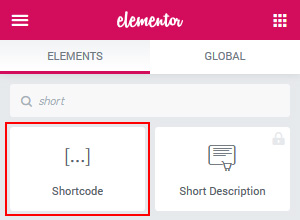
Is Elementor slow?
I can not count how many times I heard Elementor websites are slow. And, that might be the truth for websites that are not optimized and do not use any caching at all. With Elementor you can have a fast website if you follow Elementor’s best practices for speed optimization.
Since the introduction of containers, Elementor-built websites are becoming more and more lean. And this positively impacts website performance.
In addition to this, as with any other WordPress website installing too many plugins will impact Elementor’s performance negatively. So, install plugins that are essential for your website only. This is a best practice for any WordPress website and does not apply to Elementor only.
Is Elementor good for SEO?
You can achieve high rankings with an Elementor website as you can with a website designed on another platform.
There are certain specifics you will need to learn on how to SEO your Elementor site. It does come with a learning curve. However, if you follow the very best SEO practices and implement the right SEO settings on your Elementor website you can rank number one for your targeted keywords, too!
So, yes, Elementor is definitely good for SEO!
Is Elementor Expensive? And, is Elementor PRO worth it?
For the average user, Elementor is not expensive even after the fact that Elementor PRO comes with an annual subscription.
There’s the free Elementor version which should be sufficient for those who are looking to design a basic website.
However, many would argue that Elementor can become expensive, especially if you need the Elementor PRO plugin to be run on several websites. I wouldn’t solely agree with this only by looking at their pricing.
At first sight, in this case, Elementor does seem like an expensive platform if you need several subscriptions. However, keep in mind these are most probably for several income streams and there are plenty of other platforms that offer fewer features for a similar or, even more, higher monthly or yearly fee.

ELEMENTOR PROS
1 | Design and Creative Freedom
The most awesome Elementor feature is that Elementor gives you almost complete creative design freedom.
You can design and style your website however you want.
With the use of design overrides in Elementor if you use all appropriate settings on your Elementor website you can get a pixel-perfect website.
From a designer perspective, since I design Elementor templates as well as custom Elementor websites for my clients the process to design a new website completely from scratch with Elementor is one of the best experiences I had as a designer.
2 | Easy to use Drag and Drop Website Design Platform
As a designer, I 100% understand how challenging and overwhelming keeping your website up to date and adding new content may feel.
One of the biggest challenges, when deciding on a website platform, is the presumption that learning how to code to maintain, update, or design a website will be necessary.
And, the reality is, the average small business owner does not have the time to learn coding on top of running a successful business.
With Elementor, you will get a 100% drag-and-drop platform to design and update your website.
You will most probably never have to figure out how to code to design your website just the way you want.
3 | 100% Customizable Design
Every detail is completely and easily customizable to fit your brand and is just a few clicks away. If you can imagine it, you can click it, swap it, and drop it just the way you want.
For those who are just starting, there are plenty of Elementor templates to choose from, from free templates to premium ones.
Templates usually come with all of the Elementor settings built-in, and most template designers provide documentation for their premium templates. This comes in handy and helps to plug your content in, push the Publish button, and celebrate your new website.
If you’d like to handcraft a completely custom Elementor website experience, the Elementor allows you to start completely from a blank website, too. You do not have to start from a template.
Designing from scratch gives you the freedom to do anything with your pages, header, footer, and even the mobile website design.
If you’re not comfortable designing from scratch on your own, you can always hire an Elementor website designer just like myself to design and handcraft a custom website experience tailored to your brand and audience.
4 | Reusable Layouts and Add-On Templates
With Elementor it doesn’t matter how and by whom your website was designed and regardless if you started to design your website from blank, with a free or a premium Elementor website template. Even if you worked with an Elementor website designer you can add any layouts or Elementor add-on templates whenever you want and need to.
5 | Responsive website design
The great news about Elementor when it comes to responsiveness is that this comes out of the box. There is no need to add anything extra or additional plugins to make your website responsive.
With Elementor your web page 100% fluidly adapts to the visitors’ device screen size. Elements seamlessly rearrange themselves from multiple rows into a simpler, tablet, or mobile layout. This is called a fluid layout.
6 | You can handcraft a completely custom mobile website experience
With Elementor you can handcraft a completely different, unique, and custom mobile website design experience. There will be no more, what if I could remove just this element on mobile, or what if I could just swap the position of these elements? Gone and forgotten are those days! 🙂
7 | WordPress integration
Elementor was developed for WordPress. Setting up Elementor on a WordPress website is very simple, you just need to install the Elementor plugin and you’re ready to go. On top of that with Elementor you will also benefit from SEO as any other WordPress website, especially since Elementor integrates with many SEO plugins.
8 | E-commerce integrations
There are plenty of options to choose from to set up e-commerce on an Elementor website. Elementor integrates with WooCommerce out of the box and supports many other plugins, too.
For WooCommerce, Elementor provides the possibility for you to design all of your shop pages and individual products, too.
It’s even possible to use an external and specialized e-commerce solution to implement an e-commerce solution into an Elementor website. Some of the common choices are Shopify and ThriveCart. However, there is no limit to which e-commerce external solution you can integrate on an Elementor website.
If you are looking to design an e-commerce website using Elementor and WooCommerce feel free to get in touch. I am always happy to hear about your ideas and thrilled about the possibility of working together.
9 | Additional features (such as memberships, courses, and other integrations)
As with E-commerce getting additional features on an Elementor website is absolutely possible. Elementor integrates with many plugins to set up memberships or courses on an Elementor website.
Elementor provides the possibility for you to design all of the pages for many memberships and course plugins. They keep an updated list of plugin integrations on their website. So, if you are looking for the most recent and accurate information, the best place is to consult the Elementor website or post a question inside the Elementor Facebook community.
10 | Great community and the Elementor support team
Elementor’s support team is awesome and responds to messages with clear and easy-to-follow information.
And, if you ever feel stuck and not in the mood to chat with the support team, you can always post inside Elementor’s Facebook community.
Fortunately, Elementor is used by more and more users and on many websites, so it should be quite easy to get the right information at the time you need it the most.
11 | Integration with Google Fonts
One of the greatest things for the implementation of Google Fonts to an Elementor website is the availability to implement any Google Font from the Free Google Fonts Library with a single click of a button. You do not need to copy any scripts from Google and then figure out where you should place those.
Elementor made this super easy. You just need to choose the desired font from a drop-down list to use it throughout your Elementor website.
If you haven’t picked a Google Font yet and are looking for inspiration on a font for your new Elementor website we curated a collection of the Best Free Google Fonts you can use for your next design project.
12 | Integration with Google Analytics
The importance of Analytics for any website is a no-brainer. And, I have yet to find a business that does not have any analytics set to track visitor data.
Luckily, Elementor integrates with Google Analytics. It is super easy to set up Google Analytics for an Elementor website. The process is simple and easy, done within only a couple of minutes and with a few clicks. The process is fairly easy and you can install and set up Google Analytics with Google’s WordPress plugin. There’s also a way to manually insert the Google Analytics code into Elementor if you do not want to add yet another plugin to your WordPress website.
13 | Elementor and Google Tag Manager
If you need to use or are already using Google Tag Manager for your website, you will be surprised that it’s absolutely easy to add Google Tag Manager on any Elementor site.
The process of adding the Google Tag Manager takes only a few steps.
14 | Improved Website Performance with the use of Containers
I have designed websites using Elementor with the use of both: sections and containers.
Since introducing containers I’ve seen an impressive improvement in website performance and page load speeds.
This is because containers improve page speed by using fewer and optimized code which decreases page loading times. And, since fewer data requests are made for constructing and displaying a website page in the browser.
ELEMENTOR CONS
1 | Learning Curve
All new things we introduce into our lives come with a Learning curve. This applies to any website builders out there and does not apply to Elementor only.
However, knowing that you will need to take time to get to know the Elementor’s interface and where to find all of the settings you need is important.
And, it takes time to learn Elementor. How much time you’ll need to learn Elementor depends on how tech-savvy you are and if you are creating a website for the first time or if you come to Elementor with some website page builder experience.
2 | Higher subscription for extra websites
If you will need Elementor for multiple websites you should know that each website will need a separate Elementor PRO subscription. Initially, this might look expensive. However, each website is most probably an additional income stream. So, in the long run, the additional cost is worth it.
Of course, you can use the free Elementor website on multiple websites with no additional costs since that version is completely free. This Elementor version should be sufficient for those who are looking to design a basic website.
3 | External email hosting when using Elementor hosted
Unlike when you host your website on a hosting you have purchased by yourself (self-hosting), you don’t get a branded e-mail address with an Elementor-hosted subscription.
For example, if you have chosen to host your website via Siteground or WP Engine, included with the hosting package you purchased comes an option to set a branded (yourname@yourdomain.com) e-mail address.
With Elementor hosted, you do not get an e-mail address hosting, and to get one you will need to purchase e-mail hosting elsewhere. One of the options out there is to get an e-mail address hosting via Namecheap.
4 | Website lifetime with Elementor hosted
While I love Elementor’s hosted service and designing inside the platform is a breeze, one of the things you need to know is that the Elementor hosted service is a platform you’re actually ‘renting’.
This is similar to Showit, Squarespace, Wix, Blogger, and recently WordPress.com and ProPhoto, too.
What does this mean for you?
It is highly unlikely, but if Elementor runs out of business one day, you may lose your website. Elementor has been around for many years and I do not see this happening any time soon. However, you need to consider this when choosing any platform at all, especially if it is a ‘rented’ platform.
However, the added benefits of no need to back up, caring for your website security, and updating your website and plugins, make choosing Elementor for your website design platform worthwhile.
There are some things, you as an owner of an Elementor website can do to make sure you can at least save (salvage if you will) your content. For all of my custom, Elementor website design projects I provide my clients with guides: How to back up your Elementor website as well as How to SEO your Elementor website.
Key Takeaway: Elementor Review – Pros and Cons You Need to Know about Elementor Websites
I hope this extensive Elementor Review helped you to decide if Elementor is the right platform for your website or blog.
To sum this post up, my key takeaways on Elementor as a platform and in this Elementor Review are:
- I love Elementor and will continue to design for this platform; As a website designer, I consider Elementor one of my very best friends! The possibilities feel almost limitless;
- Everything can be designed with Elementor. Sometimes it just takes a couple of minutes to figure things out on your own;
- Small website updates such as updates to your footer, and images, or swapping a font, take only a few minutes. And, that is with logging into your WordPress Elementor website and hitting the Update button!
- Elementor isn’t perfect, but no platform really is. However, for the average user such as a photographer or a creative business owner, Elementor is awesome to design, maintain, and launch your website with.
Please feel free to let me know in the comments below if you found this Elementor Review helpful. If you find that something is not included within this Elmentor Review, please post your question below and I will be happy to answer 🙂
If after reading this post you decide to launch your website with Elementor, please post your experience below. I’m interested in hearing about your experience.

