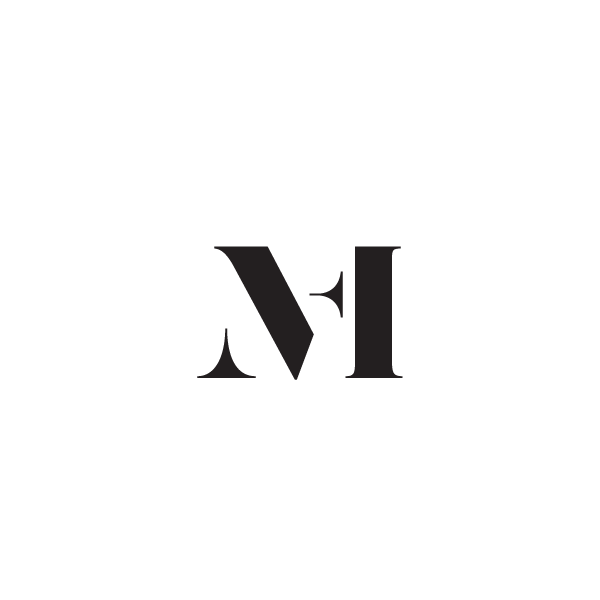ProPhoto
To be able to set up and install any of the Flying Muse ProPhoto 7 and ProPhoto 8 (Hosted) Website Template Designs you will need to:
- own ProPhoto 7 license or have an active ProPhoto 8 (Hosted) subscription;
- a ProPhoto website template design that you would like to use and install on your ProPhoto website;
- your own domain name;
- For ProPhoto 7 version – hosting & WordPress installed on your own hosting, or
- ProPhoto 8 Hosted subscription that comes with WordPress and ProPhoto pre-installed. In this case, you will need a ProPhoto Hosted subscription and a domain connected to your ProPhoto Hosted account.
Showit
You will need your own domain name & a Showit subscription to launch your website.
Elementor
You will need:
- your own domain name, hosting & Elementor PRO subscription to use and customize Elementor templates from the Flying Muse shop; or
- a subscription to the Elementor hosted solution.
Templates require you to have a working knowledge of Photoshop & ProPhoto/Showit/Elementor in order to use & customize them. Specifics are listed per template, so make sure to check the template details before purchasing a template from the Flying Muse shop.
If you like a certain ProPhoto 7 / ProPhoto 8 Hosted, Showit Design or Elementor Template design but are unable to customize it by yourself customization service is available for an extra fee. We take on a very limited projects each month, so make sure to inquire as soon as possible.
We are always happy to help! Please feel free to get in touch with details and prior to placing an order. We respond within 2 – 5 business days.
We do take a very limited amount of custom branding, ProPhoto 7, ProPhoto 8 Hosted, Showit & Elementor design projects. If you’d like to work with us, feel free to check our services or contact us.
You can customize the Flying Muse ProPhoto 7/ProPhoto 8 Hosted, Showit website template or Elementor template designs to:
- Add your photography
- Add your logo
- Customize text
- Customize fonts
- Customize color
- Resize all elements (photos, vector-based elements, and the template)
As customization possibilities may vary, please check for specifics within each template listing.
Each purchase includes detailed instructions, how to use & customize the template with ease.
Most of our templates are designed using standard or free fonts and, you can find information on fonts used within the Instructions document available with the ProPhoto 7 / ProPhoto 8 Hosted / Showit Design / Elementor Design purchase.
If you’d like to use any of the fonts, we encourage checking the specific license under which the font is distributed (if that license covers your specific use or if there is a need to obtain an additional license).
Disclaimer: The Flying Muse will not be held responsible for any legal matters which may arise.
Some templates from the Flying Muse shop, come with a pre-written copy. You are free to use any of the verbiage and adapt it to your brand voice. However, we encourage tailoring your own copy to give your brand that extra special touch and voice.
The Flying Muse templates are NOT checked or approved by an authorized lawyer. Please check your copy with a local lawyer prior to issuing and using any template from the Flying Muse for your business.
Disclaimer: The Flying Muse will not be held responsible for any legal matters which may arise.
You are not allowed to use the photography shown at the Flying Muse for your own projects or printing purposes. Photography displayed in the demo is copyrighted and the copyright remains with its owner.
Disclaimer: The Flying Muse will not be held responsible for any legal matters which may arise.
You can store only one copy of our templates. You can distribute copies of our templates to multiple computers owned by you.
Sharing, distributing, selling, or claiming these files as your own is strictly prohibited.
After you have purchased any of our designs, you will receive a detailed instruction guide that will guide you through the installation process.
Our Policies are the same as ProPhoto/Showit. Please check the ProPhoto and/or Showit policies. We like to keep that policy together to keep consistency between the software and our designs.
For Elementor designs, you can install the template on one web(site) only. If you need to install any of our Elementor templates on more than one website you will need to purchase an additional license.
No, ProPhoto 7/ProPhoto Hosted (v. 8) / Showit 5 / Elementor is NOT backward compatible with previous versions of ProPhoto and ProPhoto designs.
For ProPhoto 7, you will need both the ProPhoto 7 software and a ProPhoto 7 design while for ProPhoto Hosted and Showit you will need an active subscription for ProPhoto Hosted/Showit 5. If you are running a website on any of the ProPhoto previous versions, when you purchase ProPhoto 7 and/or a ProPhoto 7 design or subscribe to ProPhoto Hosted/Showit 5, you’ll be starting your website design over from scratch. However, if you have a ProPhoto 6 design installed with ProPhoto 6 running on your website when you install ProPhoto 7 you will be able to import a ProPhoto 6 design into ProPhoto 7. Importing a design to ProPhoto 8 Hosted is possible from both ProPhoto 6 and ProPhoto 7.
You are free to use our website templates for your (one) client only. If you need to use the same template for yourself or for another client, you will need an additional license.
If you’d like to refer a friend to a specific template available at the Flying Muse store, please use the sharing buttons below each product. Additionally, you may send a link to the product listing on our website.
The Flying Muse copyrights templates and all credit for the designs must be attributed appropriately.
Sharing, distributing, selling or claiming the editable files as your own is strictly prohibited.
The Flying Muse copyrights templates and all credit for the designs must be attributed appropriately.
You can submit your details here if you would like to be notified when our affiliate program launches.
Sharing, distributing, selling, or claiming the editable files as your own is strictly prohibited.
Templates require you to have Canva account in order to use & customize them. If you don’t have Canva you can sign up for a free account here.
Templates require you to have a working knowledge of Canva in order to use & customize them.
If you like a certain template but are unable to customize it by yourself customization service is available for an extra fee.
We are always happy to help! Please contact us with details and prior placing an order. We respond in up to 3 business days.
You can customize the Flying Muse Canva template designs to:
- Add your photography
- Add your logo
- Customize text
- Customize fonts
- Customize color
- Resize all elements (photos, vector-based elements, and the template)
As customization possibilities may vary, please check for specifics within each template listing.
Each purchase includes detailed instructions, how to use & customize the template with ease.
Most of our templates are designed using standard or free fonts. While we do not distribute fonts within our template designs, you can find an information on fonts used within the template distribution file.
Please acknowledge, we do not distribute nor are licensed to distribute a license to use any of these fonts. If you’d like to use any of the fonts, we encourage checking the specific license under which the font is distributed (if that license covers your specific use or for a need to obtain any additional license).
Some templates from the Flying Muse shop, come with a pre-written copy. You are free to use any of the verbiage and adapt it to your brand voice. However, we encourage tailoring your own copy to give your brand that extra special touch and voice.
The Flying Muse templates are NOT checked or approved by an authorized lawyer. Please check your copy with a local lawyer prior to issuing and using any template from the Flying Muse for your business.
Disclaimer: The Flying Muse will not be held responsible for any legal matters which may arise.
If you need a template available in a different format or size, please contact us. We are always happy to help!
Colors between monitors and printers can vary a bit. Before sending your files to your printing vendor or lab, it is always a good practice to run a test print with your home or office printer.
Although we take great care during our design process and make sure every single bit is polished, a final check from you is necessary prior publishing or printing your final materials.
Please make sure you: check the templates for colors, bleeds, safe zones and fonts before printing or publishing, and don’t skip proofreading, too.
Disclaimer: The Flying Muse will not be held responsible for printing or any errors on your part.
You are not allowed to use the photography shown at the Flying Muse for your own projects or printing purposes. Photography displayed in the demo is copyrighted and the copyright remains with its owner.
Disclaimer: The Flying Muse will not be held responsible for any legal matters which may arise.
You can store only one copy of our templates. You can distribute copies of our templates to multiple computers owned by you.
Sharing, distributing, selling, or claiming these files as your own is strictly prohibited.
You are free to create a design for your (one) client. You can distribute a flattened file to your clients or create an end design. You are not allowed to distribute any of the Flying Muse Layered template files and information that comes with your purchase.
If you’d like to refer a friend to a specific template available at the Flying Muse store, please use the sharing buttons below each product. Additionally, you may send a link to the product listing on our website.
The Flying Muse copyrights templates and all credit for the designs must be attributed appropriately.
Sharing, distributing, selling or claiming the editable files as your own is strictly prohibited.
The Flying Muse copyrights templates and all credit for the designs must be attributed appropriately.
You can submit your details here if you would like to be notified when our affiliate program launches.
Sharing, distributing, selling, or claiming the editable files as your own is strictly prohibited.
At this time, the Flying Muse shop designs & templates are available as instant digital files only. Templates from our catalog are available as instant downloads upon successful purchase and payment.
the Flying Muse welcomes all international orders. All products (designs & templates) from our catalog are globally available to purchase and download.
As soon as your payment is processed and confirmed, files will be available for you to download via your account dashboard.
Please use the Add to cart / Buy Now button to purchase any template from the Flying Muse shop. After you have placed all desired items in your shopping cart you need to checkout and process payment. Only after successful payment files will be available for you to download.
All orders processed via the Flying Muse website are billed with PayPal, 2Checkout or Lemonsqueezy merchant system. We are implementing 2Checkout & Lemonsqueezy right now!
With 2Checkout, we are able to provide a secure online payment with PayPal & major credit cards. If you are not familiar with 2Checkout or wish to find out more about 2Checkout please check their website.
With Lemonsqueezy, we are able to provide a secure online payment with PayPal & major credit cards, and additional payment methods as listed here. If you are not familiar with Lemonsqueezy or wish to find out more about Lemonsqueezy please check their website.
If you would like to pay for the product/template/service listed on the Flying Muse website using a different payment method, please get in touch.
the Flying Muse adopts appropriate data collection, storage, and processing practices and security measures to protect against unauthorized access, alteration, disclosure, or destruction of your personal information, username, password, transaction information, and data stored on our Site. All orders processed via the Flying Muse website are billed with PayPal, 2Checkout or Lemonsqueezy merchant system.
We don’t charge any additional fee to purchase and download files from our catalog – all file delivery is absolutely free of charge.
Please use the Add to Cart / Buy Now button to purchase any template from the Flying Muse shop. After you have placed all desired items in your shopping cart you need to check out and process payment. Only after successful payment files will be available for you to download.
While we would love to support the Guest checkout feature for orders, due to the nature of our products you need to create an account to shop at the Flying Muse.
Upon successful payment, the Flying Muse will send a notification straight to your email address you used for your purchase with instructions on how to download your files.
In a case if you paid by check, the process will usually take a few days to clear. This is solely on the payment processor side, and the Flying Muse can not influence processing time.
Downloads are available ONLY once your payment is confirmed and cleared. Please note, a confirmation may take a few minutes to reach your inbox after a successful, confirmed and cleared payment.
All orders placed at the Flying Muse shop are available via your account page. Here you will find information on all orders placed. Additionally, you will be able to download files attached to your order by clicking the button VIEW next to your order.
Due to the nature of our products, since it is not possible to psychically return the product no cancellation or exchanges are possible after an order has been placed.
If you are not sure if a particular template or product from our catalog is suitable for you please contact us prior to purchasing.
Due to the nature of our products, since it is not possible to psychically return the product, all sales are final. If you are not sure if a particular template or product from our catalog is suitable for you please contact us prior to purchasing.