Grow your Blog Traffic: 7 Free Websites to Submit Your Blog Posts to
~ Updated ~ January 30, 2025 ~
All of my clients I worked with on custom Showit and ProPhoto website design projects, get a blog designed as well. While designing is one thing, growing the traffic a blog gets is a completely different area.
I often get asked what the best ways to grow blog traffic are as well as how to grow WordPress blog traffic (my clients use WordPress for their blogging efforts).
No matter the reason why you blog – to grow a personal brand, to promote your photography or creative business, or simply for fun – growing your blog traffic should be one of the main goals.
While writing a blog post can be the most fun thing for you, pushing the publish button is not where your job ends.
The most important part to grow your blog traffic starts right after you have published a new blog post.
This is where the advertising and pushing your content to more visitors and audience comes at.
While most of the places to promote your newly published content are already well known I also came across some that are not so widely used.
Because I decided to dedicate more time to growing my blog, I took the time to research and find where I can submit my blog posts to reach a wider audience and to spread my message to more people.
This blog post is meant to be a bookmark so I can get back to this list whenever I publish yet another blog post on my blog.
Table of Contents
- 7 Free Websites to submit your blog posts to and Grow your Blog Traffic
- Key Takeaway: Resources to grow your blog traffic
7 Free Websites to submit your blog posts to and Grow your Blog Traffic
Below is the list of several websites where publishing a link to your blog post may bring you more traffic, so read on.
1 | Mix
Some time ago Mix replaced Stumbleupon.
If you’re blogging for a long time, at some point, you had probably heard of Stumbleupon before. It was a great platform to grow blog traffic with and I used to get free traffic for the very first blog I had more than a decade ago.
I’m not completely sure at what point I used it and what year it was since I had launched my very first blog back in 2006.
Back to Mix.
When you create an account you will be able to find others’ blog posts as well as share your own. You will have to submit your blog posts to Mix manually.
However, Mix made it a bit easier with a Chrome Browser Extension. Make sure you add the Mix Browser Extension and you will be able to submit your blog posts to Mix with a simple click on a button.
When you create an account, you can also follow me on Mix.
Mix gives you an option to join with either your Facebook or your Twitter account. Out of convenience, I chose to join my Twitter account.
I do have an extensive following on the Flying Muse account (around 22K followers, you can follow me on Twitter).
So, I was pleasantly surprised when I created my Mix account for the first time that I happen to have some followers there, too. These are most certainly people who follow me on Twitter and who had created a Mix account for themselves.
Therefore, if you are set on trying if Mix can bring you some traffic and you do have Twitter with some followers make sure you choose to join with Twitter.
I’m almost 100% confident that joining with Facebook will connect your personal profile to Mix, so if you intend to use it for business and you want your personal Facebook profile to remain personal, join with Twitter or by email, or if you do have an old Stumbleupon account you can use your old credentials to log in to Mix.
2 | Quora
I recently decided to give Quora a go.
I had an account I maintained back when I was working in a corporate setting.
However, the content there as well as my previous connections do not belong to my targeted audience right now.
Therefore, instead of publishing content on my old profile, I created a new one.
You can follow me on Quora if you’d like to connect and read what I post there.
Growing your blog traffic with Quora is not going to be a simple task.
Quora is a different platform from many of the free website platforms where you simply share or submit content. Your presence on Quora will give you a boost in growing your personal brand, authority, and trust.
This is a platform where real people ask questions and other users provide the very best answers to those questions. If your answer is helpful, you may receive an up-vote from other users.
The main difference in this platform is that you cannot simply post a link and expect to gain benefits.
You will need to provide value in your answer and entice people to click on your link.
However, it is allowed to post and scatter links inside your answers, and you will not get removed from the platform for doing so (if you do not spam).
Your blog traffic will definitely grow as a result of posting to Quora, but you will need to provide value, too.
You have an option to either post on Quora via your desktop browser or you can download the Quora app for your mobile or tablet.
I use the Quora app on my mobile phone to bookmark questions I want to get back later to and provide an answer. Other than that I find the website more user-friendly.
3 | Reddit
If you’ve been online for some time you had probably heard of Reddit before. Reddit is a very popular website in the US and according to Alexa.com Reddit ranks #19 in the world, and #6 in the US.
If you had ever used forums when forums were the bread and butter of the internet and the most important place to hand on the world wide web, this is what Reddit is.
It is a forum with topics and subtopics, where users share news and content. They also comment and provide answers to questions on topics throughout Reddit.
The front page is where one hopes to end up on. This page contains a list of posts that are currently trending on the website, and are taken from different categories or ‘subreddits’ (as the categories are called on Reddit).
If you land on the homepage or have a blog post that ends here, this will 100% help you in growing your blog traffic.
You can share your own blog posts in the subreddits. However, don’t forget that this is not a spam site where you will only post a link to your content. It is expected of you to contribute to the conversation and rate other people’s content.
I have yet to dig into Reddit more and haven’t devoted time to sharing my content on Reddit. (Although I used it for my previous blog, and had excellent results).
4 | Bloglovin
Bloglovin is a platform to discover new content and share your own blog posts. Right after creating an account, you will need to claim your blog and your blog posts will get added automatically to Bloglovin.
Claiming the blog proved to be a little buggy for me, so I had to try several times to be able to claim it. Maybe it is so since my website address ends with .co and not .com (although I redirect the .com domain to the .co web address).
If you feel you might benefit from Bloglovin, and you’d like to claim your blog you can check my step-by-step guide on How to claim your Blog on Bloglovin in 4 Easy Steps.
However, once your blog is successfully claimed your blog posts will automatically appear whenever you publish a new post on your blog. Your followers will be able to read every single newly published blog post.
I had created an account for Bloglovin several years ago (you can follow me on Bloglovin).
At the time, blogging was not one of the top priorities for my business and the platform was full of fashion, cooking, and lifestyle type of blogs so it gave me the impression that my target audience is not there.
So, I figured that Bloglovin does not align with my, at that time, business goals. So, I decided to get back and check the platform out after some time.
Since then I changed my business priorities and blogging landed on #2 place by importance for my business growth. The number one still remains on working on custom branding and website design projects as well as crafting website templates for ProPhoto and Showit.
Therefore, I decided to give Bloglovin a go and see what results I will get there. For my own niche, I heard some designers had a good experience and that Bloglovin was an asset in growing their blog traffic, so it’s definitely worth a go.
If you’re looking for collaboration and sponsored post opportunities you may also want to sign up to Activate by Bloglovin, too.
5 | Scoop.it
Scoop.it is a platform where one can find content within a certain interest. You can share the content you had discovered on social networks.
There are free and paid packages available on ‘Scoop.it’. The free package allows for a limited number of links. When you reach that limit, you can continue adding new content to Scoop, but your oldest content will get removed.
If you find it a valuable source to drive traffic to your blog, you can pay to have all of your content featured.
In addition to this, available is a Chrome browser extension to help you in easily adding new content to Scoop.it. There happen to be a mobile app for both Apple and Android platforms, too.
6 | Blog Post Vote Up
I heard many things about the Blog Post Vote Up website, some of which the website drives a good amount of traffic.
Other than I just created a profile there, I haven’t really tried the platform out.
However, according to what I have heard and have read about the platform the website allows you to submit your own blog posts. Also, you can vote for other contributors’ posts that you like.
If someone likes your post, it gives a boost to the liked blog post within the platform and pushes you to more users. If you receive votes, your content is basically pushed up and you will gain more exposure and hopefully clicks on your blog post.
You can submit one link daily and unfortunately, this is a completely manual process.
I will be testing the platform in the following weeks to see if it is worth the effort and if it will drive a significant amount of traffic to my blog. I will post the results here when I have an insight into this.
7 | Digg
Digg was one of the first websites I used back when I started my very first blog.
It was an awesome place to submit a blog post and reach a new audience. Digg used to drive so much traffic to my then blog, and my blog traffic increased immensely by only utilizing Digg.
Digg is absolutely free to use, and submit your blog posts, too.
The submitting portion of the Digg website is somewhat hidden and not so obvious at first sight. You will need to navigate to your profile, then click on the Submitted tab to get to the Submit new content.
Submitting your newly published blog posts and growing blog traffic is a manual process on Digg.
However, Digg also has a browser extension for Chrome that comes in handy for sharing and publishing on Digg.
Key Takeaway: Resources to grow your blog traffic
All of the resources above I had provided give you an opportunity to grow your blog traffic 100% free.
Depending on your blog niche, some of the above platforms may work better than others.
Therefore, you will need to explore each platform and see how much the specific platform contributes to your efforts in growing your blog.
Let me know in the comments: Have you tried any other platforms to grow your blog traffic for free? Or have you found any other that helped you but are premium? I’d love to know!


save + share this post
~ About the Author ~

Sandra | the Flying Muse
Sandra is the founder and lead designer of the Flying Muse, a boutique artisan creative studio handcrafting timeless brands and websites for photographers and creative entrepreneurs.
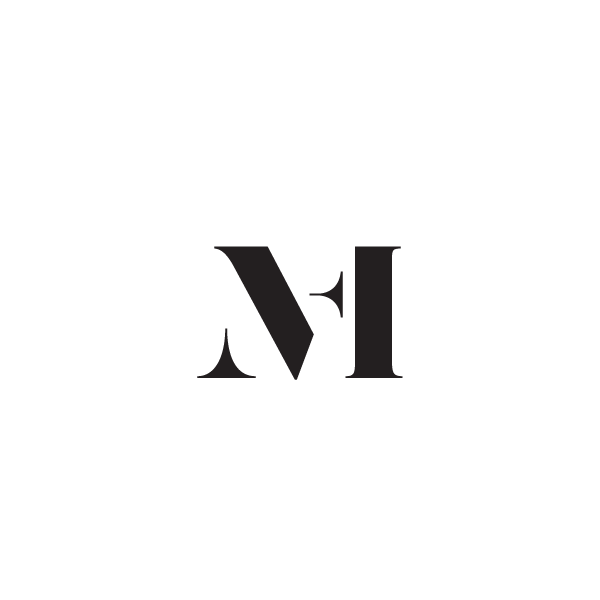
3 responses to “Grow your Blog Traffic: 7 Free Websites to Submit Your Blog Posts to”
Thank you so much for sharing this! These tips are GREAT and I’ll definitely be utilizing some of them for my blog!
Thank you Stephanie for your lovely words! 🙂
You’re welcome! Happy you found this post helpful! 🙂